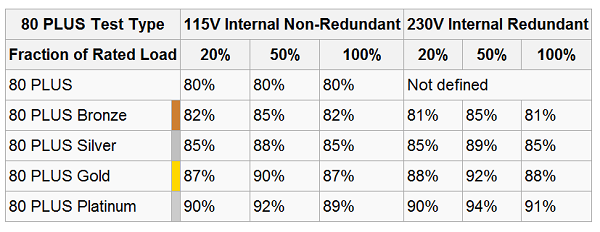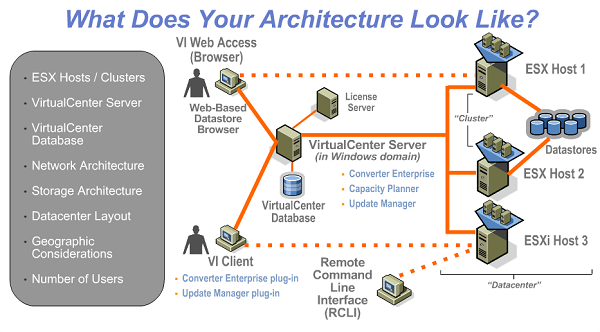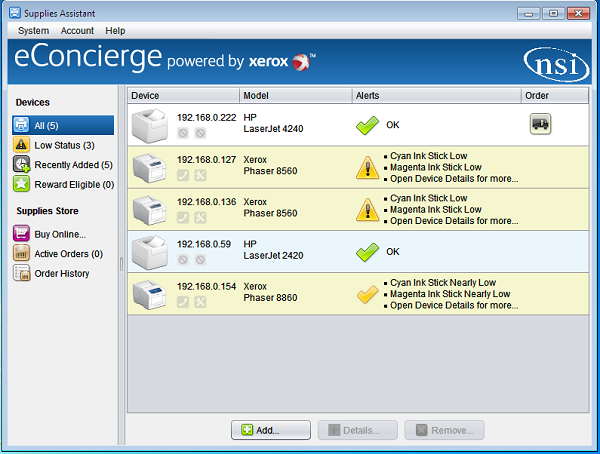How to choose the best PSU (Power Supply Unit) for the money part 2
How to choose the best PSU (Power Supply Unit) for the money
Buying a power supply can be a daunting task for many PC builders, the prices and rated capabilities range widely and there is little in comparable specifications. To make matters worse the power supply doesn’t affect performance in any direct way. Buying a $200 dollar power supply won’t make your computer run any faster compared to a $50 dollar supply, this leaves people with the unfortunate task of trying to not spend more money than they need to, as this money could be better spent on other components, but at the same time not buying a power supply that will underperform.
Brand is Key
12 Android Apps to help with your Productivity
Looking for the some Essential Android apps for your phone, well look no further we have a list of 12 apps to help improve your productivity throughout the day.
Google Docs – Google has finally released a mobile version of their Google Docs program giving people mobile access to their uploaded documents and the ability to edit them from their mobile phone. One of the more unique features is you can take a picture of a word document on your phone and Google will analyze the text for you and put it in a word document for you.
Discover the value: VMware Health Check from a VCP
With a VMware vSphere Health Check, one of our VMware Certified Professional consultants (VCPs) will work with your IT team and assist them with configuration and management of VMware vSphere by providing knowledge and guidance on best practices. If you're running the latest in VMware software, it is important that you are getting the most out of your environment. By working closely with your IT department our VCP will be able to provide concrete recommendations that will optimize your virtual IT infrastructure.
WHY THIS MATTERS: Over time, adding new VM's and changes/upgrades to your virtual environment alters the efficiency. Having a VMware Health Check ensures you’re not over/under utilizing resources and your environment is staying within VMware’s best practices guidelines. Its a good idea to have a VCP check your environment every 6 to 12 months or a couple months after any major upgrade or change to the infrastructure. This ensures your infrastructure is well maintained and that any problems are realized before they require a major overhaul.
Check out the Basics of eConcierge powered by Xerox
eConcierge powered by Xerox is a new pilot program being implemented to help SMB’s Manage their printers easier and most efficiently. Xerox’s eConcierge program installs a small client onto your computer finding each of your printers on your network; this client monitors each of your printers and gives you all the information about each of your printers allowing you to easily manage them from a single location.
What makes eConcierge really powerful is its ability to notify you, either through pop up notifications or via email that your toner levels are getting low and instead of having to manually check the printer periodically, find the model number and then find the associated toner cartridges through an online store and wait for the order to arrive. Using eConcierge powered by Xerox, you have all the printer info stored in the program, when the ink is low you are sent the notification and a link to the store giving you the exact ink cartridge that works with your printer with competitive pricing. You just click order and the cartridge is on its way.
Subscribe by email
Popular Articles
Post By Topics
- A Single Physical Server (1)
- About Us (6)
- Amazon (6)
- Apple (8)
- Backup Solutions (34)
- Biz Events (1)
- Cloud (2)
- Cloud Applications (14)
- Cloud Computing (24)
- Cognos (1)
- Computer Tips (33)
- Customer Video (2)
- Cyber Security Tips (19)
- Desktop Server (1)
- Desktop Virtualization (3)
- Disaster Recovery (20)
- Education (7)
- Fault Tolerance (2)
- Hackers (5)
- Healthcare (7)
- High Availability (5)
- IBM (1)
- Insurance (3)
- IT Effectiveness (43)
- IT Management Complexity (2)
- IT News (46)
- IT Projects (23)
- IT Support (39)
- IT Support Connecticut (43)
- IT Support CT (37)
- IT Tips (2)
- ITSupport (4)
- K-12 (9)
- LulzSec (1)
- Managed IT Services (14)
- Managed Print Services (7)
- Managed Service Provider CT (10)
- Managed Service Providers (20)
- Manufacturing (5)
- Mobile Security (1)
- Mobile World (11)
- MS Office 365 (2)
- MSP (11)
- Network (2)
- Network Downtime (4)
- Network Support CT (4)
- NewEgg (3)
- NSI (19)
- NSI TotalCare (1)
- Outcome-as-a-Service (1)
- PC Basics (12)
- Physical Server (1)
- Printers (9)
- Sales & Marketing Tip (1)
- Security (36)
- Security Features (6)
- Server OS (2)
- Small Business (26)
- Small Businesses (54)
- Smart Phone (15)
- Smartphone Security (4)
- SMB (33)
- Sonicwall (1)
- Streamline Management (1)
- Study (13)
- Totalcare (12)
- Upgrade (4)
- Using a Desktop PC as a Server (1)
- VDI (2)
- Virtualization (14)
- Virus (1)
- vMotion (5)
- VMware (10)
- VMware features (7)
- Xerox (6)