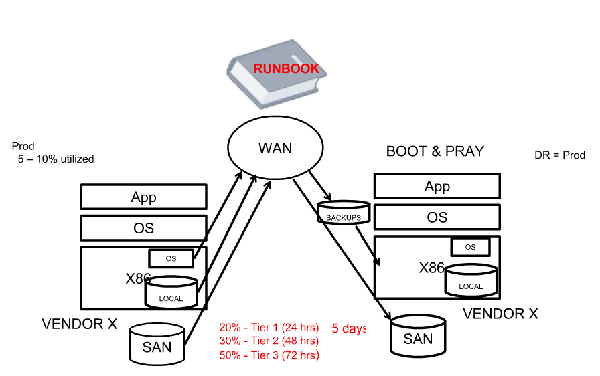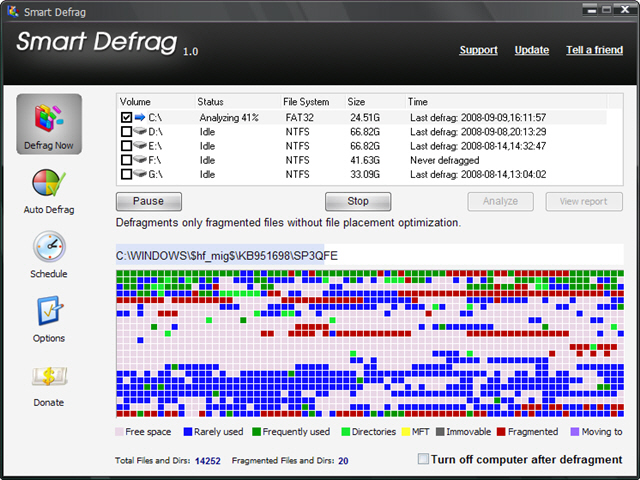Upgrading your computer
Everyone likes upgrading their PC because it means they can now use a faster computer with more features, but it’s also a great way to save money on electricity costs while going green. As technology advances so does the techniques used to save power. Anyone who had a laptop a decade ago remembers the problems with heat, size and horrible battery life. Nowadays these problems are barely a concern with laptop battery life being at minimal 3-4 hours, but generally can go up to 10 hours or beyond. New breakthroughs in battery technology have helped, but it has been the tech industry as a whole that has increased battery life. As new CPUs and Memory chips are being created, one of the main goals is to make sure the next generation runs faster, but also uses less electricity and generates less heat. This is done through new techniques created to create smaller transistors, which allows more to be placed on a single chip, and less electricity to be needed to use them. This combined with new features that keep energy consumption in mind have allows computers to lower their speeds when idle to decrease and consume less power, but can increase speed again when needed.