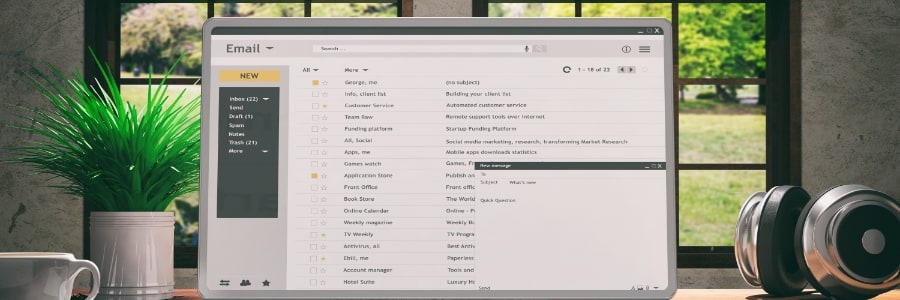
Meet your newest employee: Windows Copilot can now do the boring stuff for you
You didn’t start a business to spend your evenings renaming files or copy-pasting numbers from PDF invoices. Yet, for many small-business owners, these repetitive administrative








