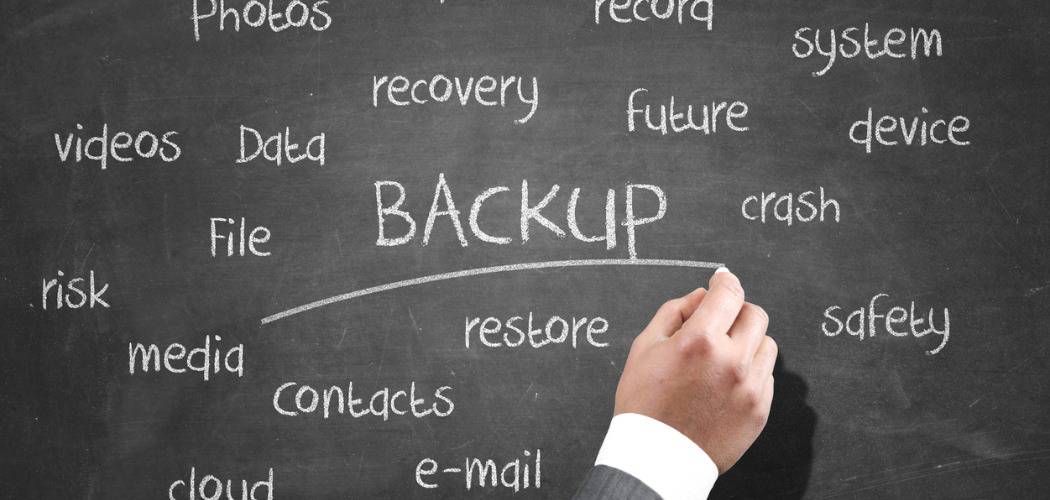Connecticut is home to many small businesses.
Kaspersky Lab
Research shows that those small businesses are increasingly relying on cloud computing, in fact, cloud computing is expected to double to 78% for small businesses by Kaspersky Lab2020.
Pb7 Research shows that adopting cloud computing not only lowers IT costs, but it correlates to doubling revenue and adding 25% or more to profits.
However, despite the widespread adoption of new technology at work, NSI sees many Connecticut small businesses making technology mistakes that can cost a lot of money, or worse, if left unaddressed.
Not Having Data Backed Up
Imagine the chaos and lost revenue if you were to lose all customer records or shipping records or your financials for the year. Anyone who owns a computer has likely experienced that “oh, no!” moment when a hard drive crashes. Multiply that sense of panic and you have some idea what it feels like when a server that hosts business-critical data fails.
There are any number of ways to lose business data. Equipment failure is one, but what about poor file organization? How many times have you forgotten where you stored a critical file? Even with well-defined file storage protocols, data can be misfiled. Or what about accidentally deleting files you may need, such as email archives or stored records you may need for regulatory compliance?
Regular data backups are essential. Depending on a company’s data needs, the amount of data requiring backup could be small or, more likely, you will generate terabytes of data that need to be archived. Adding on-premises data storage can be expensive. Even as the cost of data storage hardware continues to drop, you still have to consider software costs and overhead from data management personnel and protocols. And if you do need to recover lost data, how difficult will it be to retrieve them from archived storage?
More small businesses are turning to off-premises data storage services because using a third party for data storage is more reliable and more secure. Companies specializing in data archiving like NSI offer service-level agreements (SLAs) to guarantee secure data storage. And they maintain their own security and storage redundancy to ensure their customer’s data is safe.
Not Having a Disaster Recovery Plan
Of course, we can’t predict the nature of a disaster. Connecticut businesses frequently have power outages due to snow and ice storms, and loss of power will certainly disrupt the network.
Most companies lose substantial revenue when their network fails. The cost of network downtime can exceed $1 million for some companies. The Ponemon Institute estimates that the average data center outage now costs about $740,000. The expenses come from lost employee productivity (78%), lost revenue (17%), and the expense to fix the problem (5%). You can’t afford to lose your network, even for a short time, which is why every organization needs a disaster recovery plan.
When creating a disaster recovery plan, remember it needs to include a complete inventory of hardware and applications—with its contract and contact information—the tolerance for downtime and data loss, the key roles, responsibilities, and parties involved, a communication plan, a backup plan for employees, and a plan for handling sensitive information.
Always keep in mind that you need to test your disaster recovery plan constantly, many factors may break it.
Weak on Security
The cost of a data breach can be substantial. The Kaspersky Lab reports the average cost of a data breach for a small business in our country to be as high as $117,000. That may seem high for your small business, but the same report estimates that the cost of stolen records containing sensitive information has grown from $154 to $158 per record, and the likelihood that 10,000 records will be lost or stolen in the next 24 months is 26% on average.
Now consider the added risk if you are in a regulated industry, such as financial services or healthcare. For example, regulations set down in the Health Insurance Portability and Accountability Act (HIPAA) include stiff penalties for compromised patient data, with fines that can add up to more than $1 million.
When you consider the potential losses from a data breach, investing in cyber security services you want to be sure to secure your on-premises systems from attack, which means hiring the right experts to help you manage data security. For example, an increasingly common strategy is to separate the applications from the data, using secure cloud storage to protect sensitive information.
Other key aspects of security are end-point protection that leverage machine learning, DNS protection to prevent bad websites from infecting networks and a constant security awareness training program that everyone participates in regularly.
Inability to Support Multiple Devices
Today’s workers are no longer tied to a desk. Many telecommute from home or from their favorite coffee shop, and more small businesses are expanding their workforce by hiring contract workers in remote locations. These users need secure access to company data and resources. As a result, small businesses need to be able to support data access using multiple devices.
Not only are employees connected to the company network from their desktop workstation, but they require access from home or other locations using their laptop, tablet, or smartphone. Research shows that the average employee uses three or more mobile devices for work-related activities each day. And the number of devices being managed by corporate enterprise networks grew 72% from 2014 to 2015.
To support multiple devices requires a well-defined remote data access strategy. Without taking proactive control, you can be sure that employees are finding their own workarounds, loading company files to Dropbox or pushing sensitive records around the Internet via email.
Smart businesses are enabling multiple devices and giving employees secure credentials that they can use from different locations. Using secured servers and virtual private networks (VPNs), users can access remote files and applications as needed to stay productive. To prevent data loss or theft, IT managers are using data encryption, user authentication, and other tactics to ensure secure data access.
It’s important for every business to imagine worst-case scenarios, and then to arrange the safety nets described here. Having data back-ups, a recovery plan, strong cyber security, and the ability to support employees who work from everyone is a must.